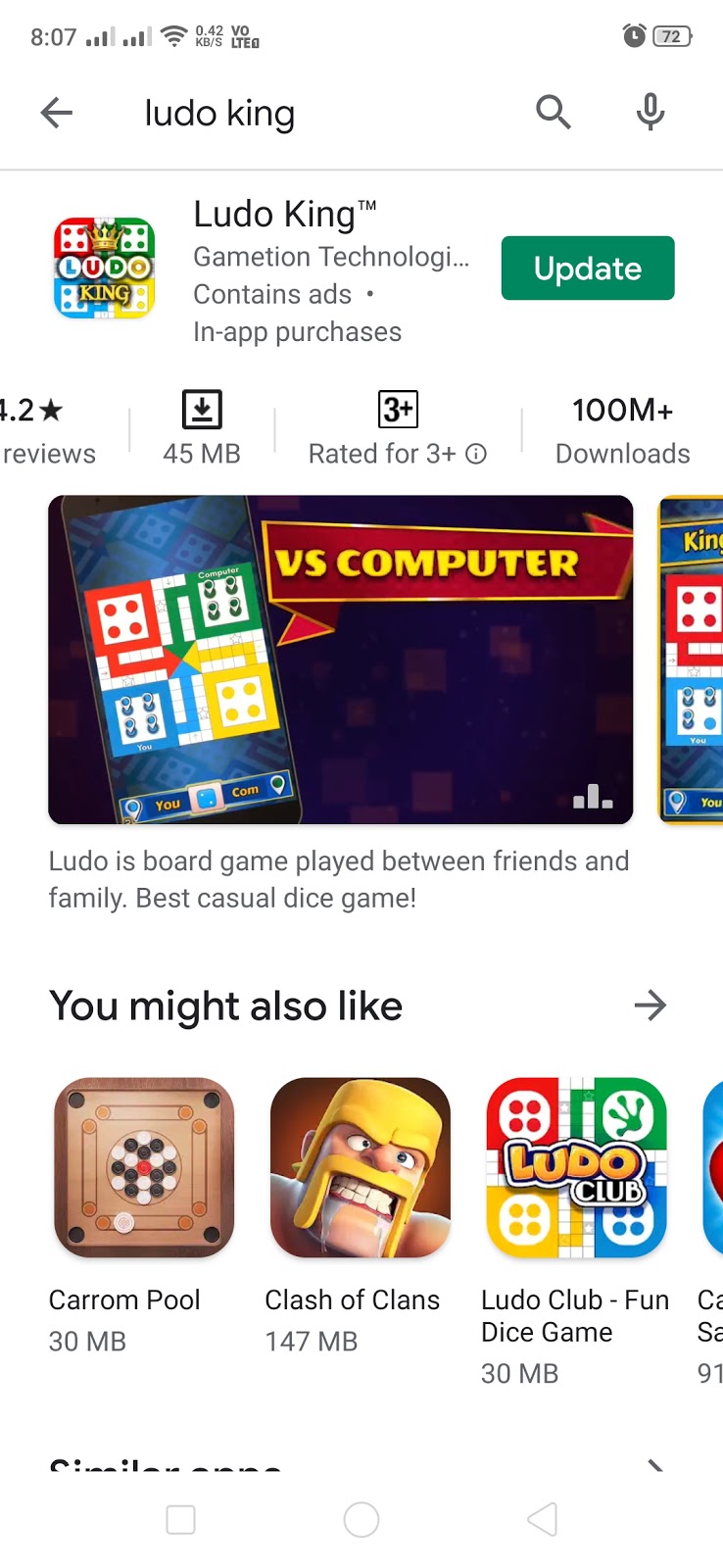Steps To Join BATTLEGROUND MOBILE INDIA Room
How to Join Custom Room in Battlegrounds Mobile India?
These are the steps to join the custom room in BGMI. You can join the room that is created by someone else, We share room id and password in app 8 minutes before match timing. Please watch this app tutorial first to know where you will find id and password of room in app Cick here
Follow the steps and join the custom room:
- Open Battlegrounds Mobile India on your smartphone
- On the bottom-left side click on Select Mode

- From the left panel, select Room

- At the top of the screen, select Room or Tournament Room
- Now, Enter the room ID and click on Enter
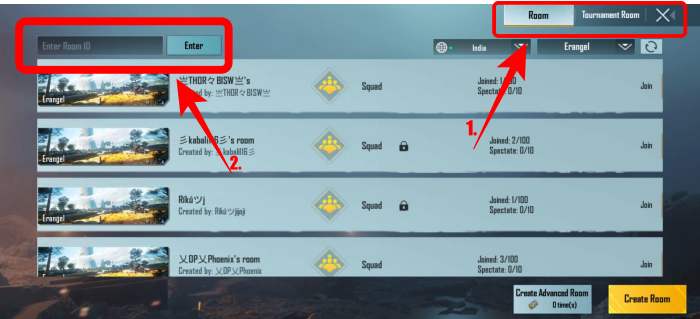
- And, if the custom room has a password, then enter the password (If there is no password, then you will directly enter into the room)
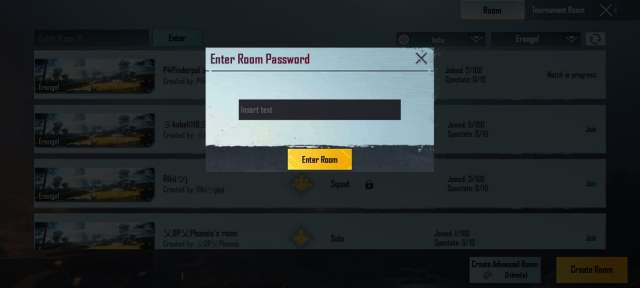
- In the Room, you will be assigned to a random team
- You can change the team by tapping on the blank box under the desired team to you want to join

- That’s it! You have successfully joined the custom Room in BGMI.
This is how you can join the Custom Room in BGMI. We hope this guide was helpful to you. Now just wait for match to start and bang everyone in room.